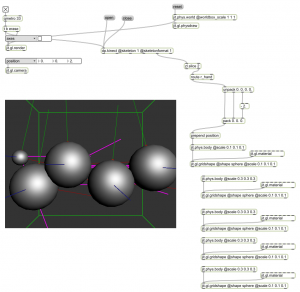I finished my first version of a stereoscopic 3D rendering technique that I can use for my interactive installations. My technique uses Kinect tracking to adjust the 3D image based on the real-world position of the viewing person. This allows for a richer interactive 3D experience.
You can view this demo video without any special red/blue glasses. Simple steps:
- View it fullscreen
- View it in HD
- Cross your eyes to view a merged image in the middle
- Adjust your viewing distance somewhere between 0.75 – 1.5 meters. The optimal distance depends on the physical width of your monitor and the space between your eyes.